Ba..Ba..Backup
- 'The Zen Hindu Brahminism'
"Real Men do not Backup. They upload their data on server and let others take backup."
- Linus Torvalds.
Taking a cue from them, I am storing my /etc/fstab and /etc/grub.conf here. Hope it remains there, and I face no problem ;)
# grub.conf generated by anaconda
#
# Note that you do not have to rerun grub after making changes to this file
# NOTICE: You have a /boot partition. This means that
# all kernel and initrd paths are relative to /boot/, eg.
# root (hd0,0)
# kernel /vmlinuz-version ro root=/dev/hdc2
# initrd /initrd-version.img
#boot=/dev/hdc
default=0
timeout=10
splashimage=(hd0,0)/grub/splash.xpm.gz
password --md5 -$1$q.0aY0lF$Ic1uBZC0yxNr1FO1S6RDE0-DDYO$$
title Fedora Core (2.4.22-1.2115.nptl)
root (hd0,0)
kernel /vmlinuz-2.4.22-1.2115.nptl ro root=LABEL=/ hda2=ide-scsi rhgb
initrd /initrd-2.4.22-1.2115.nptl.img
Now comes the all important /etc/fstab
LABEL=/ / ext3 defaults 1 1
LABEL=/boot /boot ext3 defaults 1 2
none /dev/pts devpts gid=5,mode=620 0 0
none /proc proc defaults 0 0
none /dev/shm tmpfs defaults 0 0
/dev/hda3 swap swap defaults 0 0
/dev/fd0 /mnt/floppy auto noauto,owner,kudzu 0 0
# ***Start Of PCQLinux mountwinpartitions enteries***
/dev/hdd1 /mnt/C: vfat defaults 0 0
/dev/hdd5 /mnt/D: ntfs defaults 0 0 #6
/dev/hdd6 /mnt/E: vfat defaults 0 0
/dev/hdd7 /mnt/F: vfat defaults 0 0 #7
# ***End Of PCQLinux mountwinpartitions script enteries***
/dev/cdrom /mnt/cdrom udf,iso9660 noauto,owner,kudzu,ro 0 0
/dev/cdrom1 /mnt/cdrom1 udf,iso9660 noauto,owner,kudzu,ro 0 0
# ***Start Of PCQLinux mountwinpartitions enteries***
#/dev/hda1 /mnt/C: vfat defaults 0 0
#/dev/hda6 /mnt/D: vfat defaults 0 0
#/dev/hda7 /mnt/E: vfat defaults 0 0
# ***End Of PCQLinux mountwinpartitions script enteries***
/dev/sda1 /mnt/flash auto noauto,owner,kudzu 0 0
Actually, I faced problems when I installed DVD-ROM in place of my initial primary master HDD. The original /etc/fstab settings were unchanged and I thought that I had missed the data. The solution was just to check the new location of disks by making use of a Live CD. Today I used Bit Defender LiveCD, and it reported me the new locations of the disks. The next job was fairly easy. Just change the /etc/fstab and make the grub load from linux drive.
All rite. Adeos till next time.
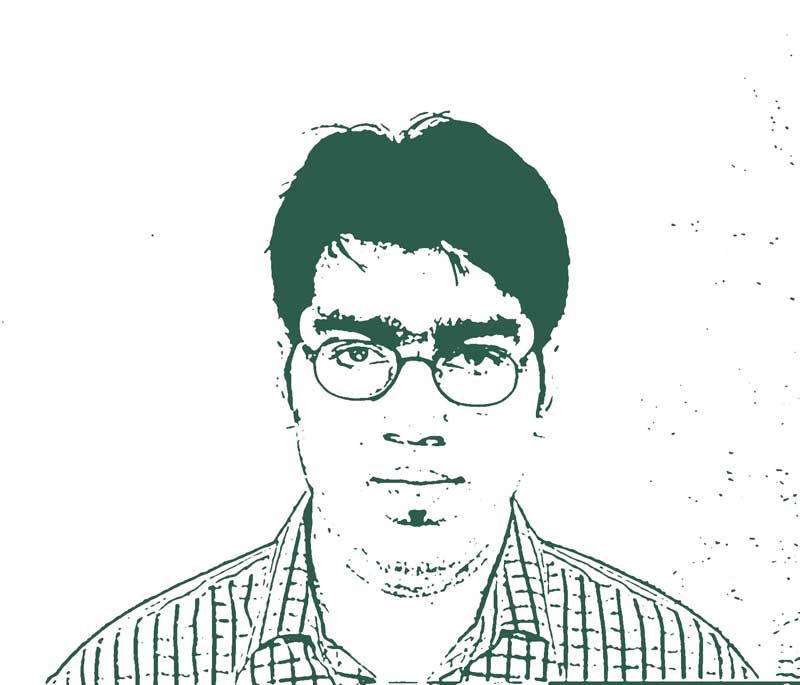





0 Comments:
Post a Comment
<< Home