Paranoidity and Performance
1. I opened Firefox
2. Clicked on Tools
3. Selected Options
4. Got to 'Cookie' menu
5. Clicked 'Settings' button
6. Choose all options that were present there.
7. The main thing that I choose was to empty my browser 'cache' after each time I close Firefox
Things I noticed
1. I claimed of almost 70 MB of disk space.
2. I had wiped every possible information regarding my web surfing, my passwds, sessions, search history, browsing history.
3. I was feeling much safe.
Result of this extra paranoidity
1. Yahoo took 6 minutes to load completely on browser.
2. Sites appeared as if I am connected to speeds of almost 3 kbps.
3. Sites were slow to react to any kind of click.
4. Downloads were taking time of eternity.
5. Processor was continously over 100% usage.
6. Network performance was heavily degraded.
7. Even Google, one of the fastest loading sites failed on my PC.
A quick thought - Why did network performance degrade directly with increace in paranoidity?
Its in the RAM, no...maybe its processor,...mmm..what can it possibly be?
Ah got it ...It the Cache!!! I forgot the basics. Sorry...
TO BE CONTINUED.....
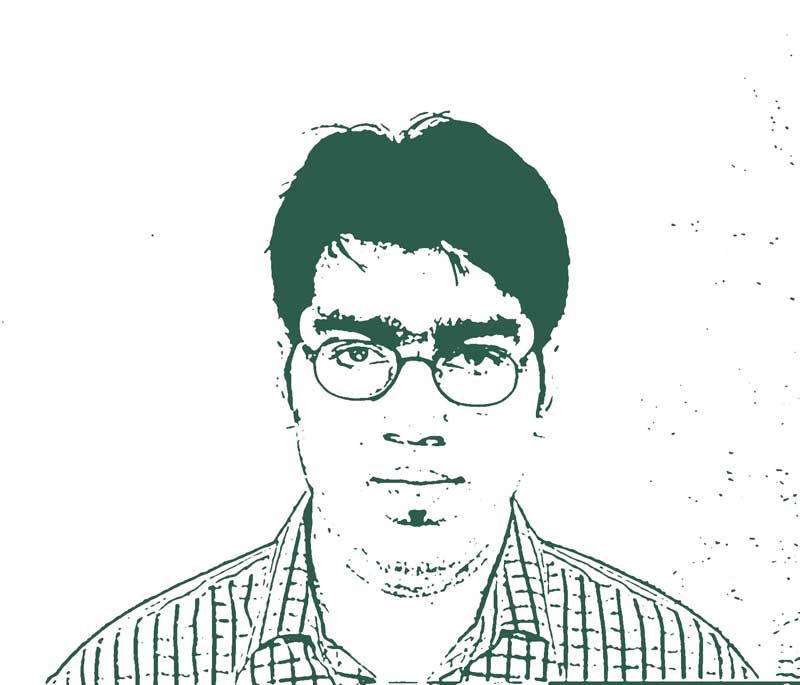





0 Comments:
Post a Comment
<< Home